-

1080P Decoding Outdoor WiFi Projector, have a Great Home Cinema Experience with your Family!
- 2.4G Wireless WiFi: Built-in 2.4G WiFi chip, one-key mirroring, no delay or out, suitable for iOS/Android.
- 1080P Decoding: Native 720P, built-in algorithm to decode 1080P video, which can achieve the effect of 1080P projector.
- HiFi Sound: Built-in 10W speaker, using DSP technology, you can hear clear sound surround your ears.
- 75% Zoom Out: Distance is never an issue, you can always find the perfect screen size.
- 6500 Lumens: High brightness brings a clearer image, when the sunset, the movie begin.

Ultra-Sharp Outdoor HD WiFi Projector
- The Movie Projector adopts a New Square Pixel Arrangement instead of the traditional diamond-shaped pixels.
- The high-quality optical solution offers high-definition four-corner brightness and resolution, flawless presentation of details, smooth, transparent texture and beautiful panoramic views.



75% Zoom Out
- The WiFi projector supports 75% manual Zoom, so you can always find the perfect picture size wherever you are.
No More Blurry Four Corners & Focus Issue
- Our TV projector enables square pixels, 6500Lumens, can see more details of color to render full HD picture.
Eye-protection light source design
- This Movie projector adapts diffuse reflection technology to reflect the light indirectly off a flat surface, effectively protect eyes from radiation and fatigue.

Less Strain on Eyes
- Adopts diffuse reflection technology to effectively protect eyes from radition and fatigue, ideal for online learning, yoga and home work out.
- Equipped with HDMI, AV, VGA, USB and Audio Out Ports. Get the popcorn ready for the perfect family movie night!

Q & A
Can this projector mirror Netflix, Amazon Prime or Disney?
- Yes, you can. But you need to use TV Stick or Roku Stick to connect the projector and external devices to play Netflix. We are so sorry that projector cannot mirror Netflix due to copyright reasons
How to connect your cell phone to the projector wirelessly?
- 1. Select the “Screen Mirroring” mode.
- 2. Find ” Wireless & networks setting” on your phone, click the wifi: “Mirroring-8EAF39” and type in the password: 12345678.
- 3. Find the Miracast function, click “Mirroring-8EAF39” to set up the connection.
How to get the best image performance?
- The projector and screen must be at an effective distance. The idea distance of getting a proper image is around 2 meters with 69 ” screen on a flat surface, which will deliver the sharpest image. It’s ranged from 2.5-3.5m from 80 ” to 100 “
How to connect the projector with soundbar or bluetooth speaker?
- You can connect the projector to bluetooth speaker via the 3.5mm male to male audio cable, so that you can enjoy Outdoor Movies Nights, Home Entertainment, Play Gaming, Yoga Class, Party in your backyard anytime.
Category: Sale
Based on 0 reviews
0.0 overall
0
0
0
0
0
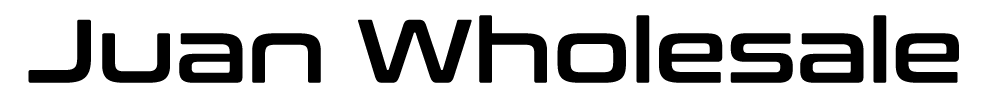


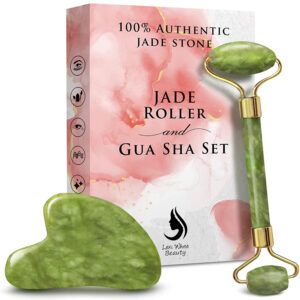


There are no reviews yet.